Vim-tabbar: Simple, stupid and fast tab-bar for VIM
Simple, stupid and fast tab-bar for VIM.
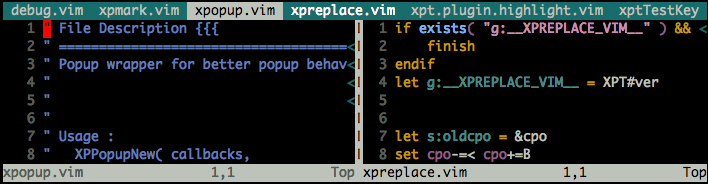
Names of opened buffer are shortened and shows on the top row of window.
Tab button uses one of these three highlight for different states:
TabLineFill: inactive buffer(grey text on cyan background).TabLine: in one of the windows but not focused(white text on dark cyan background).TabLineSel: currently focused buffer(black text on white background).
Installation
Installing with pathogen.vim is recommended. Copy and paste:
cd ~/.vim/bundle
git clone git://github.com/drmingdrmer/vim-tabbar.git
Or just copy all of the files in to ~/.vim.
Customizing Colors
Three high light settings in color scheme file(~/.vim/colors/**.vim)
are used by this plugin:
hi TabLineFill cterm=none ctermfg=grey ctermbg=cyan
hi TabLine cterm=none ctermfg=white ctermbg=cyan
hi TabLineSel cterm=none ctermfg=black ctermbg=white
Check out on github: vim-tabbar.
Archive
- 15 Nov 2020 slimarray: gzip的压缩率, 即时访问
- 28 Oct 2020 200行代码实现基于paxos的kv存储
- 18 Oct 2020 后分布式时代: 多数派读写的'少数派'实现
- 20 Dec 2019 Art of Pull Requests(翻译)
- 21 Nov 2019 掐指算算: 你的CDN多花了几百万?
- 19 Nov 2019 一年的素描练习
- 30 Oct 2019 互联网中对象访问频率的91分布
- 09 Jan 2019 哄好面试官系列-1: 比较2个python dict(多级)是否相同
- 04 Nov 2018 存储中的文件合并策略优化
- 27 Sep 2018 软件工程是个面包机
- 26 Aug 2018 程序员必须知道的事情, 一般人我不告诉他
- 16 Aug 2018 cgexec 无法继承 LD_PRELOAD 环境变量
- 04 Aug 2018 mysql group replication实践记录: 步骤, 问题和注意事项
- 13 Feb 2018 枚举所有整勾股数
- 03 Feb 2018 ansible中的include, include_tasks 和 import_tasks 的差别
- 20 Nov 2017 python 并发subprocess.Popen的坑
- 05 Aug 2017 程序员必读: 摸清hash表的脾性
- 06 May 2017 python 进程内存增长问题, 解决方法和工具
- 01 Feb 2017 xp的分布式系统系列教程之: Erasure-Code: 工作原理, 数学解释, 实践和分析.
- 01 Feb 2017 xp的分布式系统系列教程之: Erasure-Code: 工作原理, 数学解释, 实践和分析.
- 11 Nov 2015 可靠分布式系统基础 Paxos 的直观解释
- 28 Jul 2015 socket关闭: close()和shutdown()的差异
- 17 May 2015 随手改变世界之 git-auto-squash
- 17 Feb 2015 Numbers Programmers Should Know About Hash
- 11 Feb 2015 Vim-tabbar: Simple, stupid and fast tab-bar for VIM
- 24 Jul 2014 1% 慢请求优化
- 31 Jan 2014 Some useful resources
- 31 Jan 2014 jobq.py -- Queue processing engine